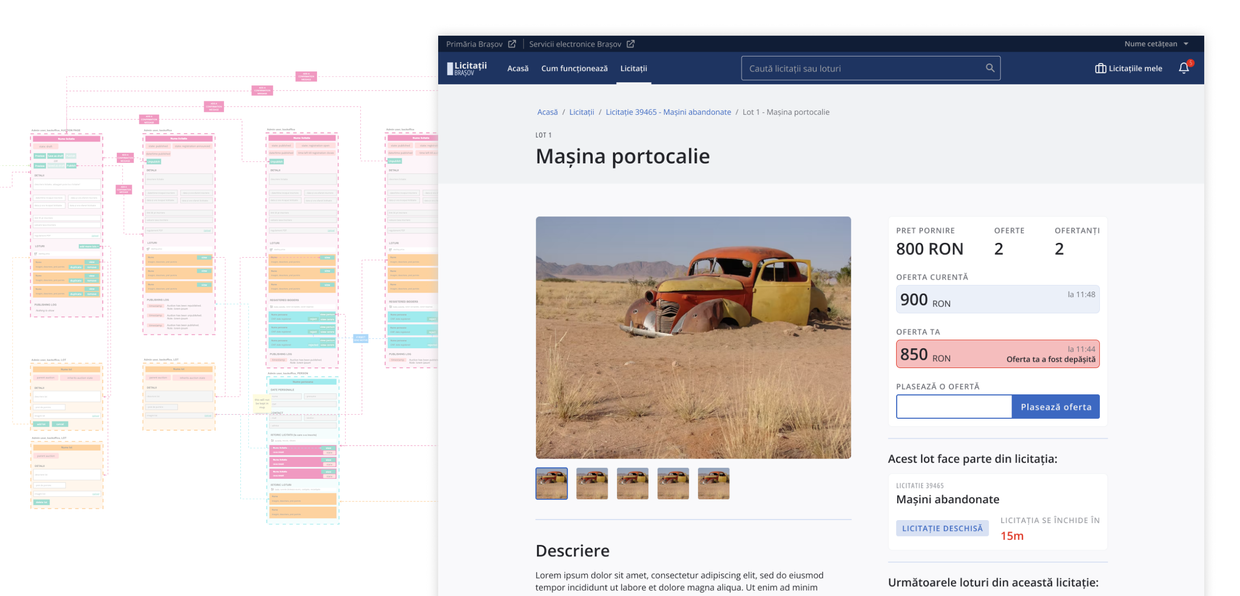Organising construction details and financial data for large-scale infrastructure projects
- 2021
- Evozon
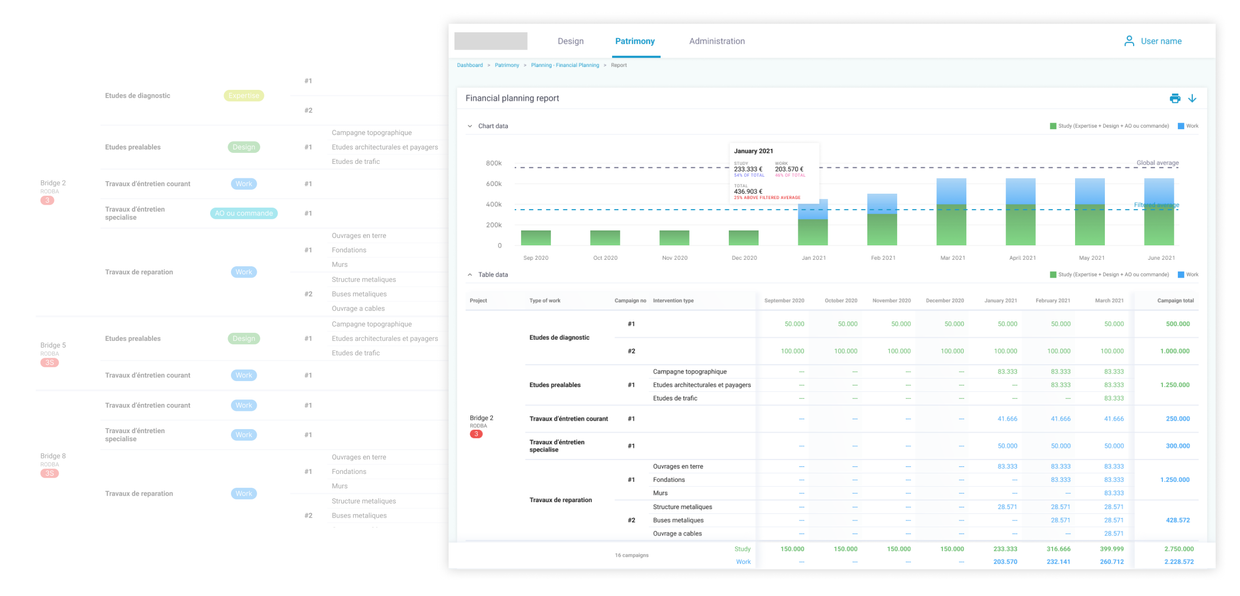
The context
I was responsible for designing a new feature for an internal software solution used by one of the main infrastructure companies in France.
The app enables the company's employees (engineers and managers) to maintain a comprehensive database of existing bridges throughout the country, with technical details (such as dimensions, materials and so on) and detailed records of all maintenance work that has been done for each bridge.
Role, Team and Process
As the sole UX designer in the team, I led the process of designing the Planning section through conducting discovery sessions with the client, defining scope and goals, designing screens and iterating on feedback.
The section was aimed at helping construction managers plan maintenance construction work for bridges, and enabling them to estimate necessary resources in terms of time and money.
Throughout the project, I collaborated closely with a cross-functional team. Our seamless collaboration allowed us to successfully deliver the new feature within the 3 months timeline.
The team consisted of four developers (two front-end and two back-end), one QA, one project manager, and one UI designer. From the client's side, one of the company's stakeholders acted as product owner. He gathered feedback and requirements from the company's stakeholders and communicated them to the team during weekly meetings.
Framing the challenge
The challenge was framed based on the insights gathered during the discovery sessions, resulting in two key questions focusing on helping construction managers in their process:
How might we enable construction managers to easily organize and access their construction and financial data, facilitating effective decision-making and reducing errors?
How might we simplify the process for construction managers to add, view, and compare construction data, helping them efficiently estimate and plan expenses and streamline their workflow?
By framing the problem in this way, we were able to ideate and iterate on potential solutions that would meet the needs of our users.
The result
The Planning Section
Helping construction managers lay out the management and execution of a project, from design to building completion.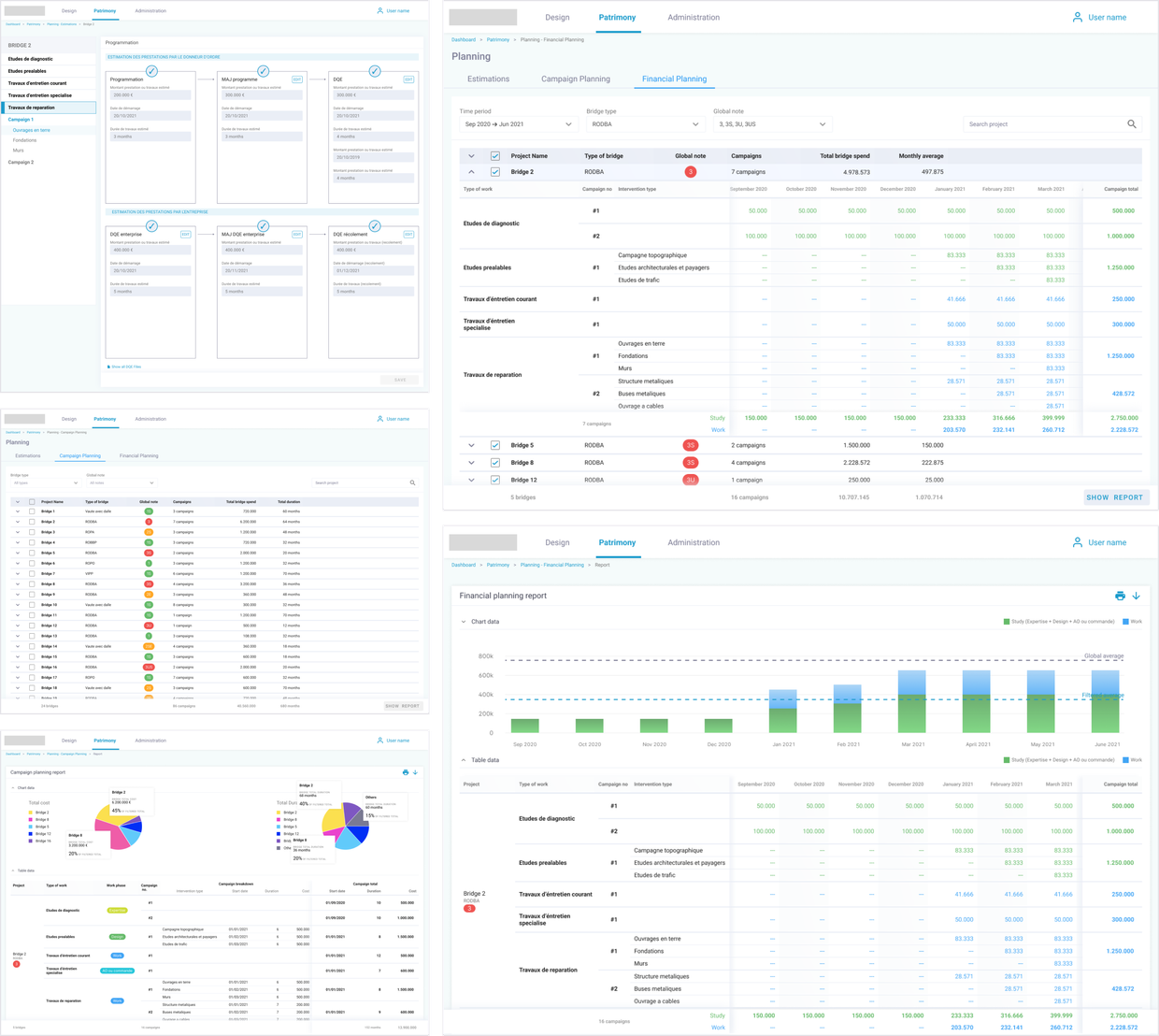
Estimations
Enabling construction managers to keep track of work phases for each project
Each bridge goes through various phases during its lifetime, depending on its state and necessary work. In a wizard-like form, the construction manager can easily insert data specific to each phase of the project. We call this the 6-block. Each block corresponds to a specific phase of the project (1. preliminary estimations, 2. updated estimations, 3. offers from designers, 4. offer from contractor, 5. updated offer from contractor, and 6. post-construction)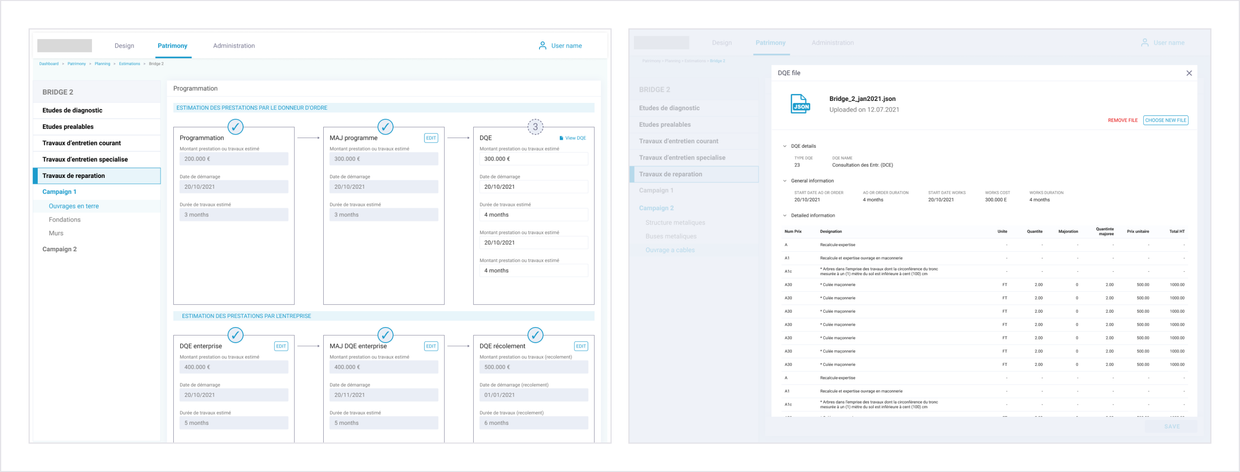
Campaign planning
Having an overview of necessary time and financial resources
In the construction industry, managers are responsible for tracking the different types of work done on bridges and the resources used for those interventions. This can become overwhelming over time, especially since each manager is responsible for multiple bridges and each intervention can last months to years. Campaign planning enables managers to easily monitor all work types, along with their duration and costs.
Financial planning
Breaking down resources involved, to help managers plan future costs
Construction managers are responsible for planning future budgets for interventions and adjusting these budges in case unexpected events appear during construction. Financial Planning offers detailed information about the monthly costs for construction and maintenance of bridges, helping construction managers understand how each bridge performs over a specific period of time. This helps them makes more informed financial decisions and prioritize expenses in the future.
How I got there: discovery
By investing some time in an initial discovery, I was able to gain a deep understanding of the project and lay a strong foundation for the design process moving forward.
When I joined the project, the team had already been working on the app for almost 3 years, which meant that there was a lot of information to catch up on in order to understand the project's scope and direction. I spent approximately a month ramping up on the project while simultaneously conducting sessions with the project owner to define the new Planning feature. This involved analyzing existing data, reviewing the app's architecture and design, and identifying pain points and opportunities for improvement.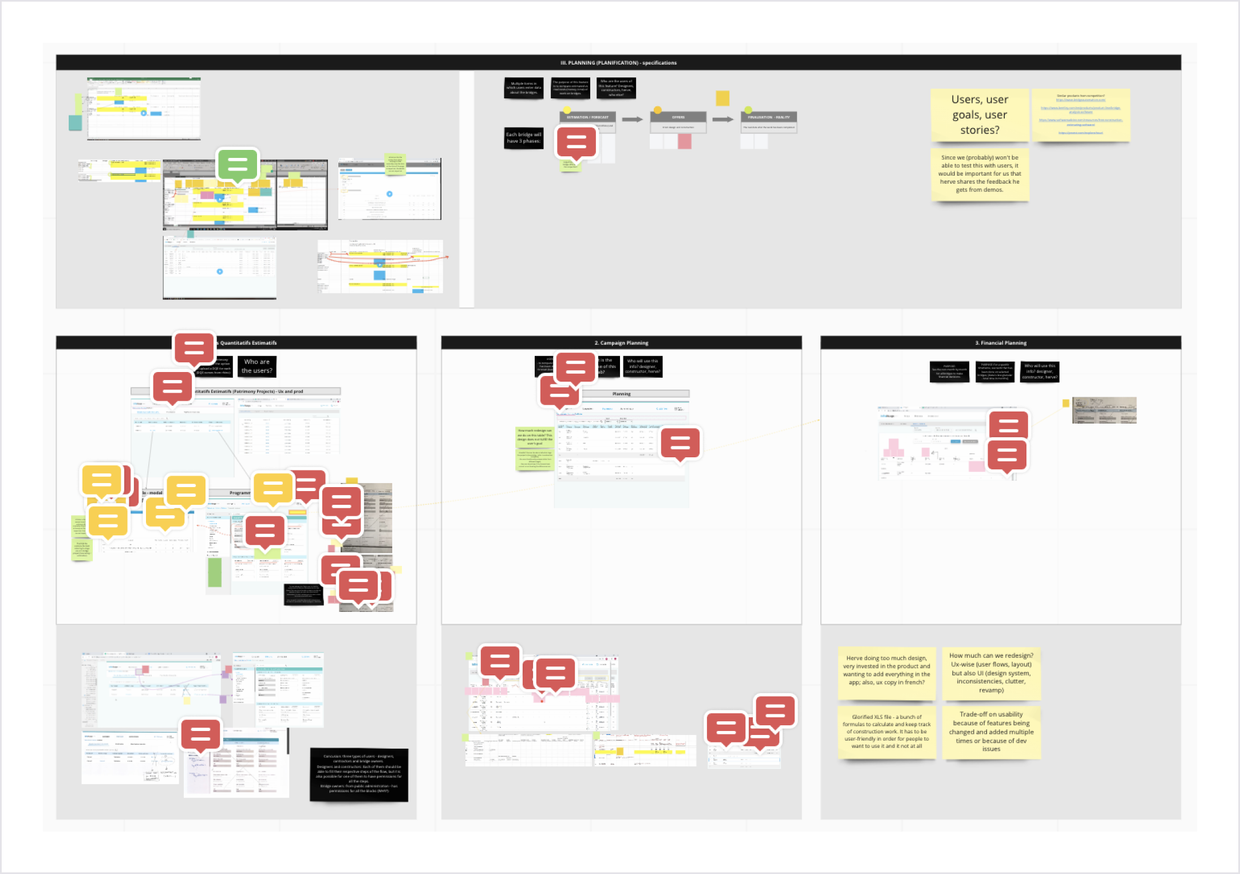
Defining users, goals and processes
During the initial discovery sessions I focused on understanding our target users and pinpointing their main goals and pain points.
The Planning section is used by construction managers, who are professionals with a technical background responsible for planning and overseeing the execution of construction work for bridges. Their goals included:
- Keeping track of offers received from all teams involved, including architecture and construction firms;
- Estimating costs for architecture and construction work, and comparing them to estimated costs;
- Keeping track of resources spent during different construction campaigns for each bridge, in terms of time and money;
- Monitoring detailed expenses for bridges to inform future budgets.
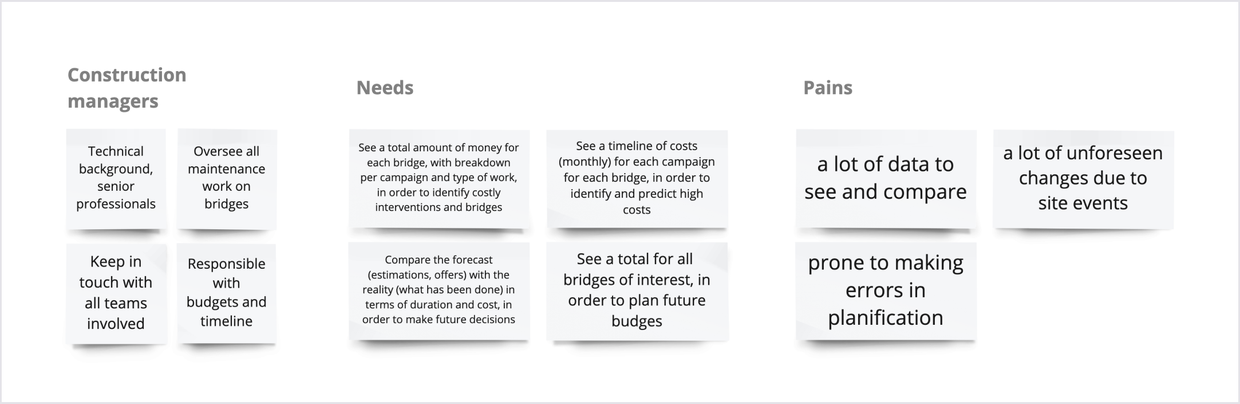
Understanding real-world processes of construction managers was a critical step in defining how this functionality should work.
By understanding real life processes and all parties involved, I was able to tailor the design of the Planning section to meet the specific needs of construction managers, considering their responsibilities throughout the lifetime of a bridge and taking into account that each manager is responsible for multiple bridges.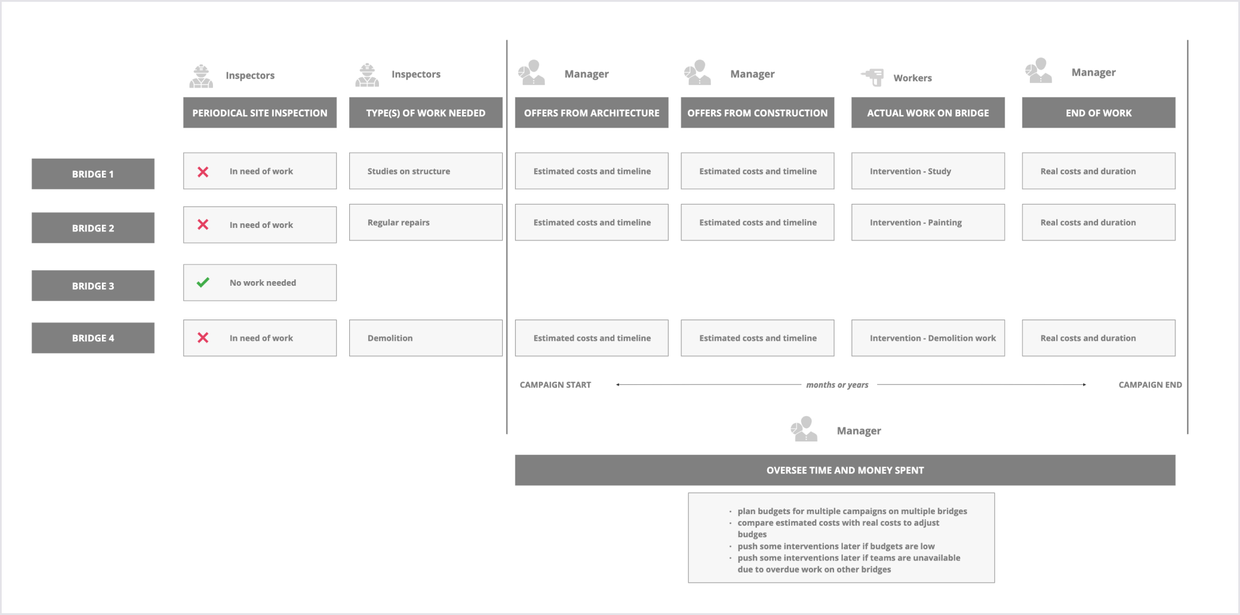
Going further: challenges and iterations
With the knowledge gathered from the discovery phase, I was able to tailor the functionality to support our users' processes and needs.
During this phase, I worked closely with our stakeholders, having weekly demo and feedback sessions. I also kept the development team closely involved, asking for input from a technical standpoint and informing them about the functionality and progress throughout the process.
High level flows and information architecture
I started the ideation with high-level flows and content frames, which were used as support for discussions and continuous feedback.
These artefacts also helped keep the entire team informed about decisions and changes. We were able to maintain a shared understanding of the project and ensure that everyone was on the same page.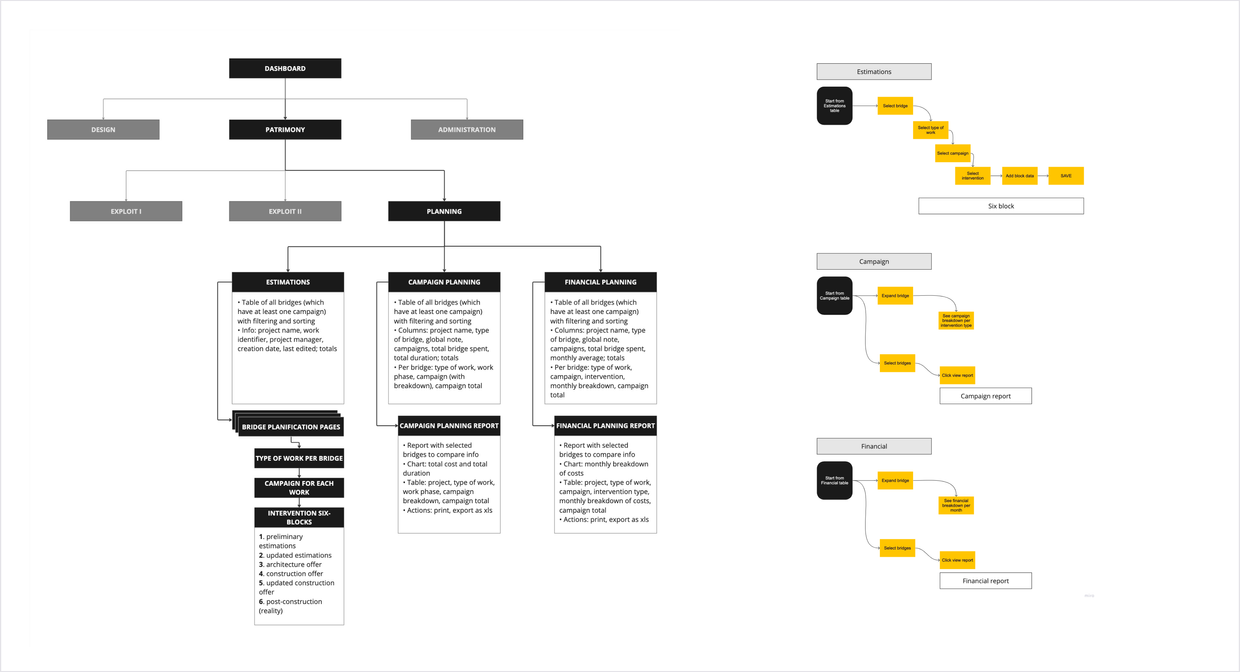
Challenges and iterations
When displaying data, I chose to prioritize clarity over density.
I was confronted with the question of how to display information related to the resources spent on a bridge project - time and money. Since there was considerable overlap between the two sets of information, including bridge and campaign identification data, I had to decide whether to display it all together or separately to avoid overwhelming users. Ultimately, I prioritized clarity and chose to display the two types of data separately, avoiding information overload for campaign managers and helping them easily compare similar data.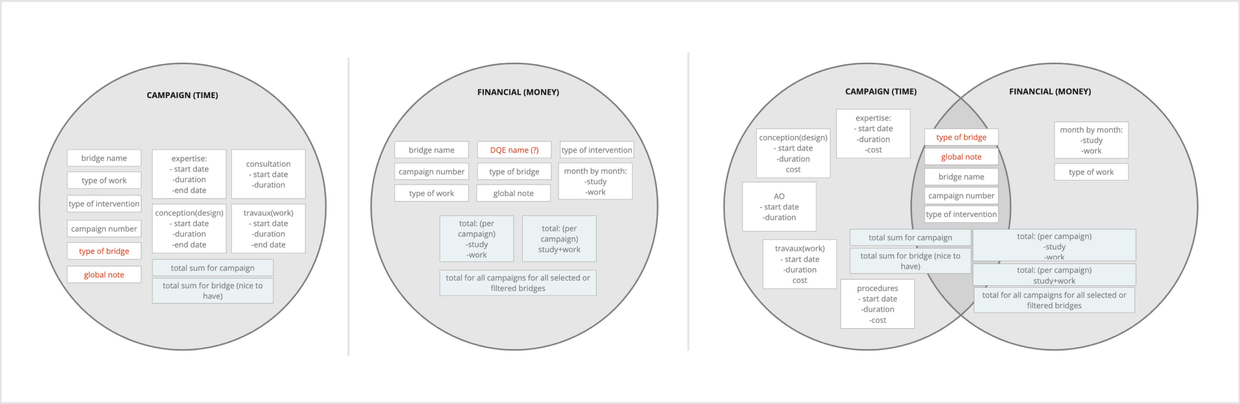
Through multiple iterations, I managed to organize data-heavy screens in a manner that would enable construction managers to easily view and compare data.
Dealing with data-heavy screens has been a challenging task. Keeping the user's goal in mind, many iterations were aimed at prioritizing and simplifying data. With each iteration, I discovered redundant, duplicated and important data that prevented users from fulfilling their goals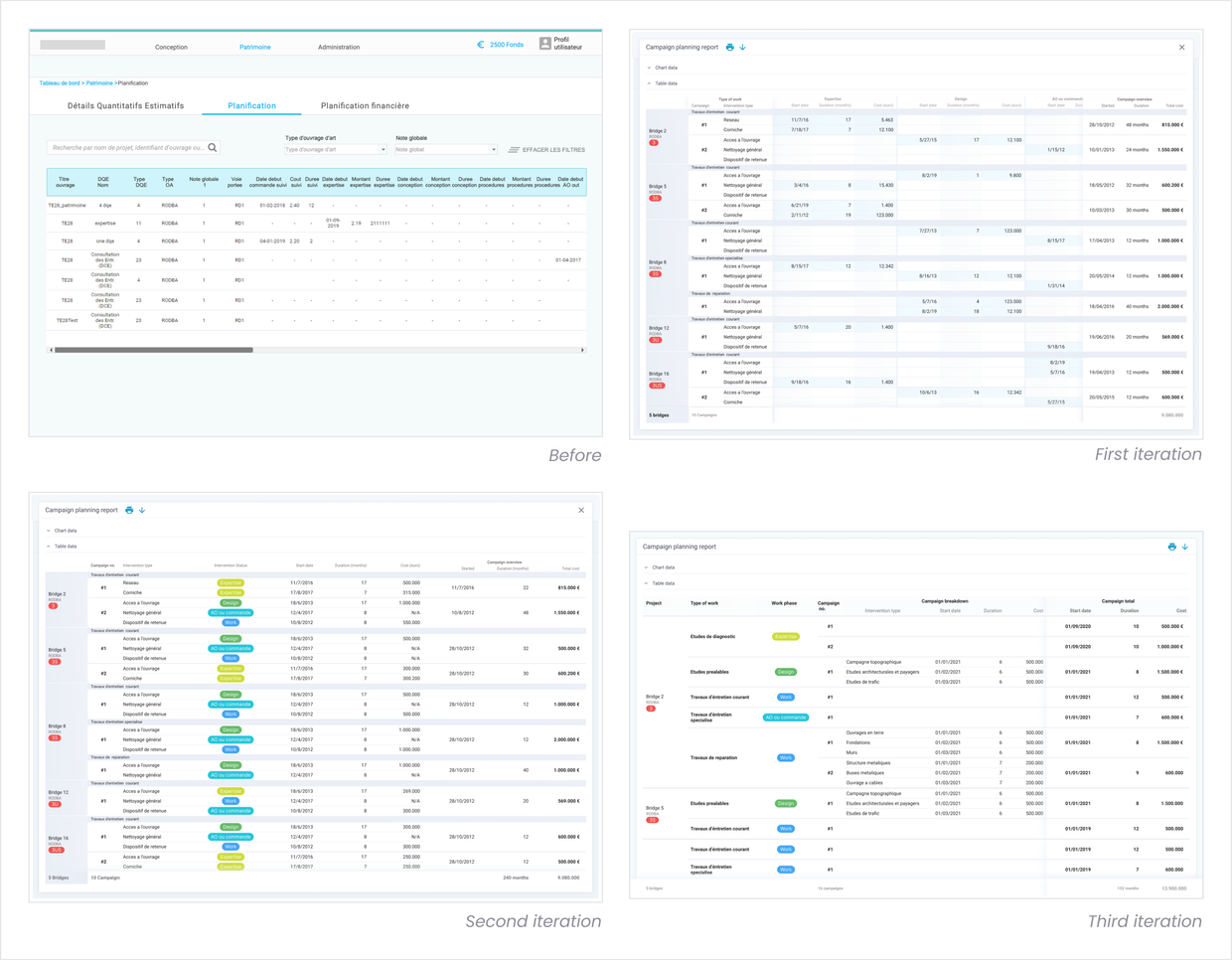
Going deeper: detailing and handoff
After agreeing on the initial concepts, I delved deeper into the user flows and wireframes, ensuring all details were accounted for. This allowed for a smooth handoff to the UI designer and development team.
During this phase, I collaborated closely with the development team to ensure that all technical concerns were addressed. The attention to detail paid off, as we were able to deliver in time.
Detailing and handoff
With such complex processes, errors are bound to appear. Therefore, I dedicated significant effort in proactively identifying all possible edge cases.
By doing so, we were able to prevent significant development effort later on and it also helped the development team in understand and implementing the logic behind the processes.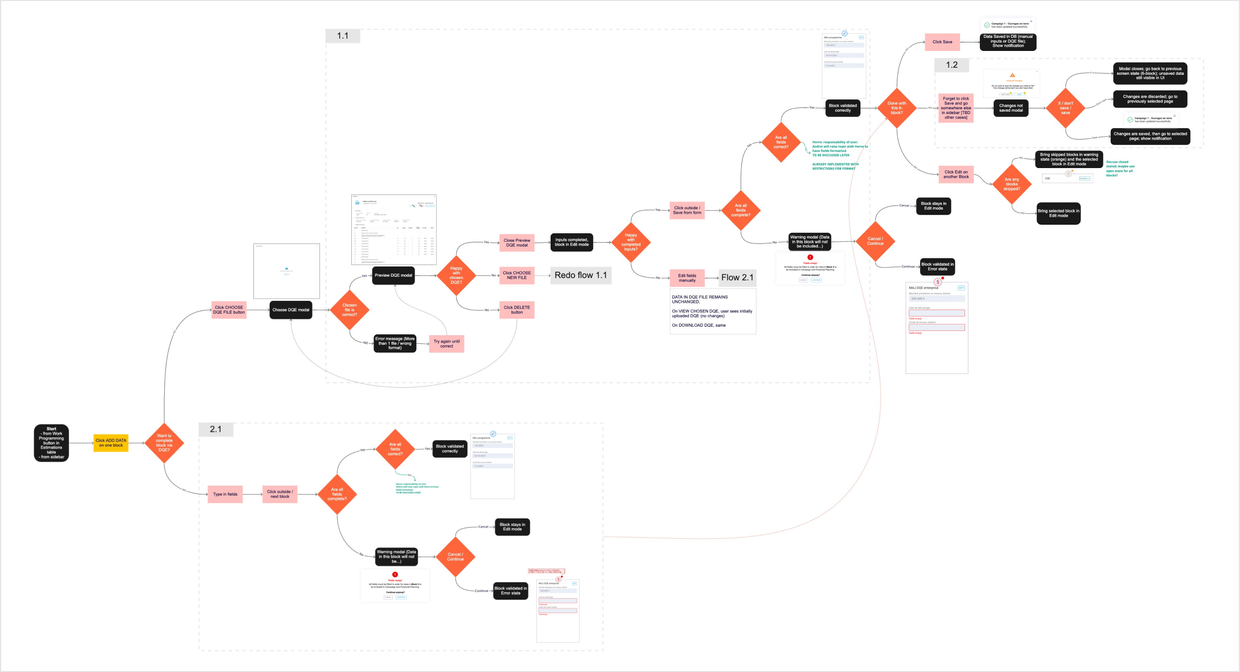
For the handoff to UI and development, I provided complete annotated wireframes, which helped reduce development time and stay within the project timeline.
Effective communication and collaboration, before and during implementation, with both the team and the client, was crucial to ensure the correct implementation and identify potential errors.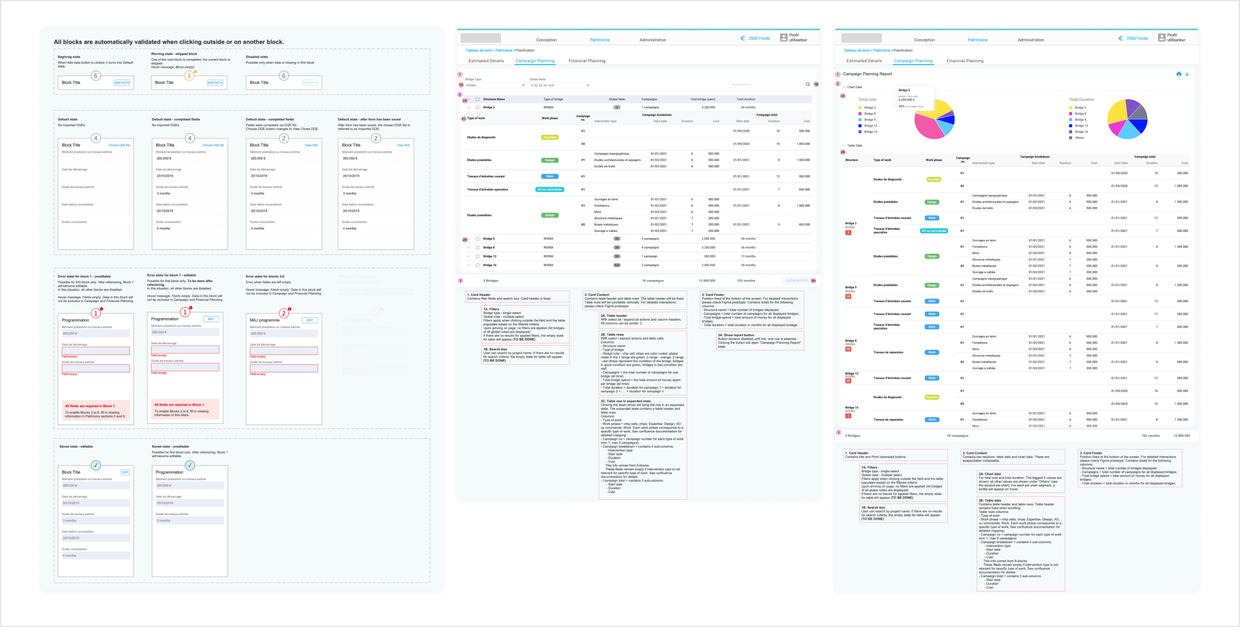
Learnings and outcomes
The company's employees gave us great feedback on the feature and have been using it successfully for the past two years.
By actively listening to the needs of our stakeholders and holding frequent demo and feedback sessions, we were able to tailor the functionality to meet their specific needs and integrate seamlessly with their existing processes.
Joining a project midway, I learned how to overcome legacy and became a valuable contributor.
Joining the project three years after its start meant that I had to navigate a lot of legacy, including internal processes and existing functionalities. Through effective communication and collaboration with both the team and stakeholders, I was able to quickly ramp up on the project and offer valuable insights.
Perhaps my biggest win on this project was making the case for UX.
When I joined the project, neither the development team or the stakeholders had had a UX designer onboard, so their initial attitude was skeptical. However, by consistently providing valuable insights and recommendations, I was able to change the dynamic completely and educate both the team and the client on the value of UX.